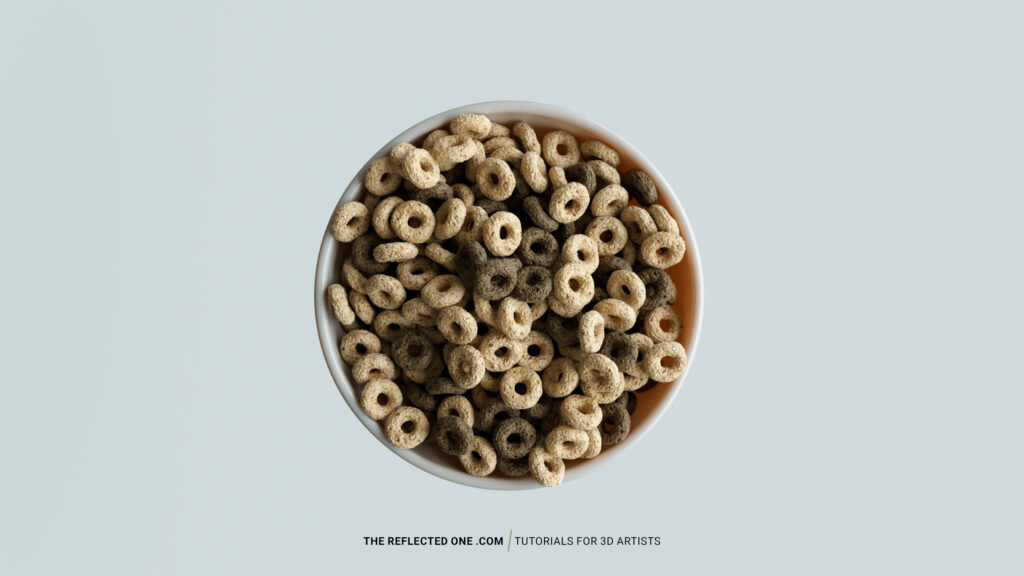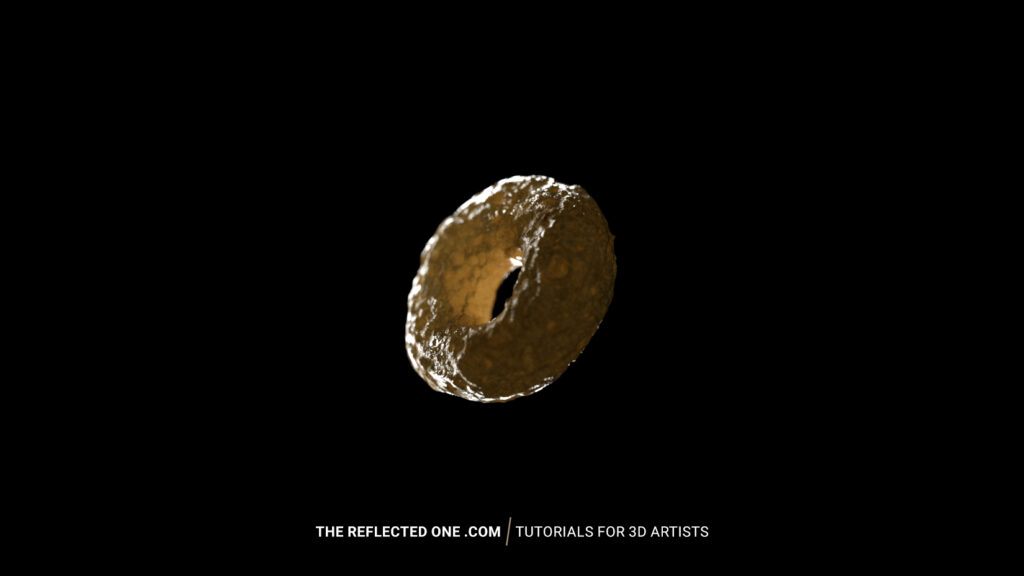I’d like to present a sample of animations that highlight my progress in the field. These animations show my development over the years, from early experimentation to more advanced projects. They demonstrate the various techniques and skills I’ve acquired throughout my career. These animations are a representation of my growth and evolution as an artist, showing how my style and skills have improved over time. I hope you find them informative and enjoyable.
1. Men at Work
Year: 2016
I created my first animation to prove to myself that I had the ability to animate and create construction animations. Soon after, I was given the opportunity to work on a larger project: creating an animation of a Container terminal construction. Despite having limited knowledge of the subject, I felt confident that I could learn and complete the project successfully.
Tools: Autodesk 3ds max, chaos Vray
2. Container terminal Construction animation
Year: 2016
I nosedived into the world of animation through this project. Everything was new and challenging, but I quickly learned how to navigate it as I went along. Although animating was not easy at first, the biggest challenge for me was rendering a 15-minute animation on my old PC, which seemed impossible. To overcome this, I borrowed a PC with the same power as mine,(CPU 4790K), a laptop from my brother, and another laptop from a friend and networked all these computers to be able to render the whole animation.
Tools: Autodesk 3ds max and Autocad, chaos Vray, real flow, ray fire, Adobe After Effects and Premiere
Notes: The first time encountered with the meaning of flickering in animation! But it was a little late!
I started my brand as Po2 Studio, which changed to The Reflected One in 2018.
My brother helped me with planning and directing the animation, and I am very grateful for his assistance.
Hamidreza generously lent me his PC for a month, which was a huge help. Thank you, Hamidreza!
Here are some highlights from the animation:
3. Blum
Year: 2018
This animation was rendered using Corona and although I was new to the software, I wanted to test its capabilities for animation as opposed to just still images.
It was also my first time rigging a hand, which proved to be very useful for my next project, which was a product animation for a startup.
Unfortunately, I am unable to share that animation as the product owner prohibits sharing.
At the time, I was particularly interested in branding and was eager to improve my skills in creating advertisements.
Tools: Autodesk 3ds max, Corona renderer, Adobe Premiere Pro
4. Gothic Restaurant | Architectural and Construction Animation
Year: 2021
In this project I was responsible for:
Interior Design and 3D visualization
Architectural photography
Brand identity design
Construction and Architectural animation (more info are available on the Case study section)
My objective while creating this animation was to elevate the level of realism while ensuring consistency with interior design. This animation marked my second attempt using the GPU renderer Octane, and the most challenging aspect was addressing the limited memory capabilities of my GTX 1070 TI, which has 8 gigabytes of VRAM. Despite encountering more crashes during the rendering process than I have throughout my entire career, I was able to persevere and produce a final product that exceeded my expectations.
Furthermore, I figure out there were few tutorials on using octane for 3ds max on YouTube. So I decided to make octane tutorials and share them with those who may need some help.
Tools: Autodesk 3ds max and Autocad, Octane renderer, Adobe Photoshop and Premiere Pro
5. Xbox Series X product animation
Year: 2021
To implement my knowledge of lighting I created this animation to see lighting techniques in action. This animation was made after my lighting tutorial.
Tools: Autodesk 3ds max, Corona renderer, Premiere Pro

6. This is not a Portal.
Year: 2022
This is the simulation era in my journey. Playing around with Phoenix FD and Tyflow was so much fun that every day I wanted to test something new. One of the biggest questions in my mind was the compatibility of Phoenix fd with corona renderer. Also, this kind of Minecraft-ish render was always in my mind, and needed to make it. The World is procedural and created it with Forest Pack in 3ds max.
Tools: Autodesk 3ds max, Corona renderer, Chaos Phoenix, Adobe premiere pro
7. The Cereal Journey
Year: 2022
There is a complete video on my YouTube channel or the Research area on the website telling the story of a Cereal model that leads to dozens of different experiments.
Tools: Autodesk 3dsmax, Zbrush, Tyflow, Substance Painter, Octane renderer
7. Warm winter Cabin
Year: 2022
I have implemented lots of techniques I’ve learned throughout the years to create this Cinemagraph. Learn more about it in the Research Area: https://thereflectedone.com/warm-winter-cabin-cinemagraph-breakdown/
Tools:
3ds max
Chaos Vray: Rendering effects
Chaos Corona: Rendering the scene
Chaos Phoenix: Fire and steam simulation
Adobe: After effect, Premiere Pro, Photoshop: composting and Post production