Why you should consider 360 Panorama Rendering
Recently I completed a project designing a recording studio, here are my takeaways from it.
There are so many ways to showcase a design. Like this mood board:
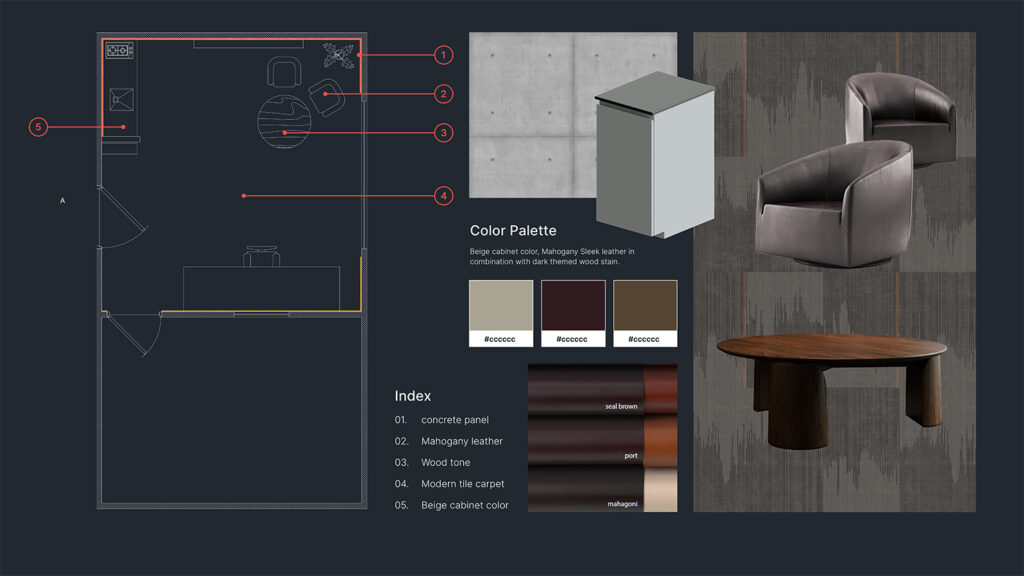
However, I personally prefer to communicate via images. As a 3D artist, while you can create visually striking still pictures, how can you immerse your client in the scene and make them feel as though they are in the space you’ve created?
In the meantime, while not switching to a different software such as Unreal, Lumion, or even Chaos Vantage, how can you use the same scene to create something more engaging and surprise your client after rendering stills?
I’ve been using unreal since 2015 and created interior virtual tours like this, however, to be honest, unreal tours are not suitable for most clients since it will just add more time to the project.
Unreal virtual tour | 2018
A potential solution to the question could be to render a 360-degree panoramic image to fully showcase the room and display the design from every angle.
Benefits:
One of the benefits of rendering a panorama is you can get rid of taking too many shots and just one render can show the whole design. Usually, when you are tired at night and are going to sleep you can hit the render button and tomorrow morning the render will be ready.
Also bringing the panorama on-site and showing the client how their space will be transformed on your phone will be much more satisfying for them.
The Cost:
Render time.
I personally render at 8000*4500 resolution which will take about an average of 5 hours to be finished. nevertheless, this depends on the complexity of the scene and the power of your machine. Sometimes 1 hour would be enough sometimes 8 hours is not!
but as I’ve said earlier, you can just put your PC to render at night instead of rendering 4 different stills.
Bounce tip #1:
Avoid presenting too many variations to the client when trying to help them decide on the design, as this can lead to confusion and make it difficult for them to make a decision. As a professional, it is your responsibility to choose the appropriate materials based on the client’s taste.
Bounce tip #2:
When you put some decent amount of time into designing something unique but in the render, it may not be the Star! Create some orthographic studio render out of it.
The clients love it, you will be pleased too!
The images displayed above were rendered using the Corona renderer in 3ds Max, and the VR 3DVista virtual tour was used to merge and package the panoramas.
System spec:
CPU: AMD 3950X
Ram: G.Skill128 gig
VGA: EVGA RTX 3090









